

Close everything up and open My Computer.

Ignore the objection that "This driver is not digitally signed!" andĪnd there you are. Browse to your recently edited cfadisk.inf
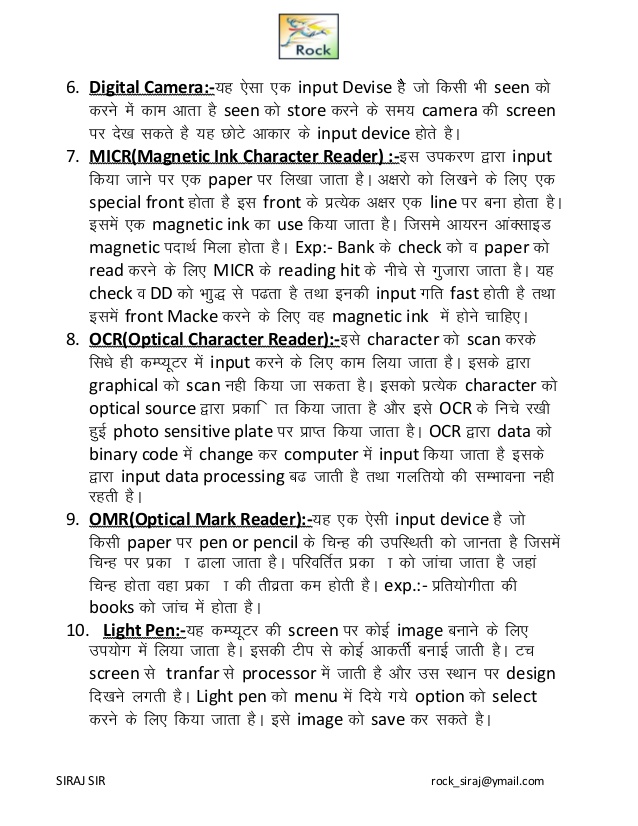
Press Have Disk (even though you haven't)Ģ4. I will choose the driver to install" and press NextĢ3. Choose Install from a list or specific location and press NextĢ2. Right-click on the device shortname under Disk drives in the Right panelĢ1. Go back to the Computer Management window andġ9. If it's got wrapped into two, edit it back into one.) You now have the text file cfadisk.inf in the required format. (By the way the line you have edited is a single line. Edit the middle chunk to read ".cfadisk_install,USBSTOR\Disk&Ven."Īnd then Save and Exit. Actually its longer than you want in this context, soġ8. Select everything from IDE\ to end-of-line inclusive Find 3+3+2 = 8 lines under and delete any 7 of themġ6. (Probably double-clicking on it will start Notepad by default, depending on how your File Types are set up.)ġ5. Open cfadisk.inf with an editor like Notepad Right-click on the line that matches the shortname for your flash driveĪs it's a dangerous thing to leave open. HKEY_LOCAL_MACHINE -> SYSTEM -> ControlSet001 -> ENUM -> USBSTORġ1. Start -> Run -> type "regedit" and press OKġ0. Be careful! You don't want to edit the registry, just copy a phrase from it.ĩ. To do this you will access the Windows registry. Now you need the longhand "technical" name (key name) for your flash drive. Leave the Computer management window open if you like: you are going to return to it. Identify your flash drive from the list (eg "Ut161 USB2Flash USB Device") Start -> Programs -> Administrative Tools -> Computer ManagementĨ. So, as preparation for the editing step, identify your flash drive correctly:ĥ. The Desktop will do.ĭon't touch the binary file cfadisk.sys but you need to edit the text file cfadisk.inf so that certain key lines in it match your flash drive, and not the Hitachi Microdrive it was built for. The key is to impose a driver upgrade on your flash hardware.Īnd place them anywhere you like. You can get Windows to recognise a flash drive as Local rather than Removable, and then the OS will also recognise all the partitions created on that drive (up to 4) and not just the first. > If only the flash-drive manufacturers would stop setting the RMB > for you what you may or may not do with your hardware. > Linux doesn't have this limitation so once again it's M$ deciding > Windows only supports one mounted partition on a flash-drive. Ĭouldn't find it unfortunately: so I'm sorry if I end up repeating well-known stuff, or - worse - stealing somebody else's thunder. > there is a thread around here describing that problem. A flash drive is conventionally recognised in Windows as Removable, but there are advantages to getting it recognised as Local, like the built in hard drive and external IDE drives.


 0 kommentar(er)
0 kommentar(er)
